MINI-MAX/51-F Support & Frequently Asked Questions
[1] How can I use MINI-MAX/51 or PRO-MAX/51 with Hyperterminal or other terminal programs ?
[2] How can I download my programs to the MINI-MAX/51-F ?
[3] Since the MSC1211 Microcontroller has 24-bit ADC, why do you advertise 18-bits ADC for MINI-MAX/51-F ?
[4] How can I increase memory for MINI-MAX/51-F ?
[5] Why is the download slow ?
[1] How can I use MINI-MAX/51 or PRO-MAX/51 with Hyperterminal or other terminal programs ?
The null modem cross cable that comes with MINI-MAX/51 and PRO-MAX/51 boards crosses RTS and CTS lines from one end of the cable to the other end. Since Hyperterminal and many other programs control the RTS line, these programs keep the boards in Program Mode. ![]() Details
Details
[2] How can I download my programs to the MINI-MAX/51-F ?
Currently there is no Micro-IDE Downloader for MINI-MAX/51-F. Texas Instruments Downloader is the only tool available for download. However, we are working on launching the Texas Instruments Downloader from within Micro-IDE and this will be available soon.
Using the Texas Instruments Downloader with MINI-MAX/51-F is easy. Download the Downloader program from Texas Instruments website: Texas Instruments MSC1211 Flash Downloader
Install on your computer. Run the program and enter the clock frequency of the MINI-MAX/51-F board into the
Xtal Frequency field. MINI-MAX/51-F operates at 22.1184MHz so the Xtal Frequency field should be 22.1184: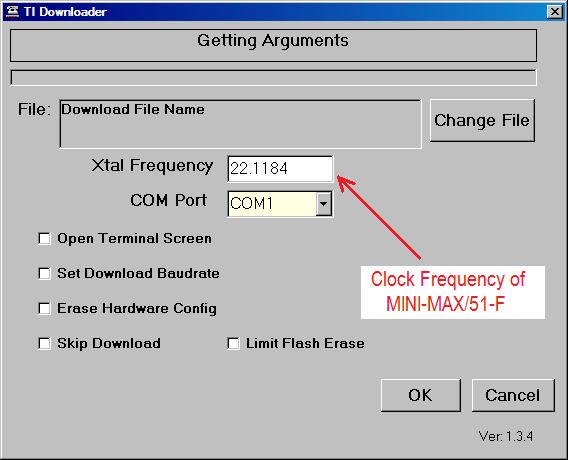
Set the COM Port field to the MINI-MAX/51-F's RS232 COM port on your computer. For example, if MINI-MAX/51-F is connected to COM1 of your computer, change COM Port field to COM1.
Click on Change File button to select the .hex file to download. Click OK to start downloading. As the download takes place, progress bar will indicate how much of the download is complete: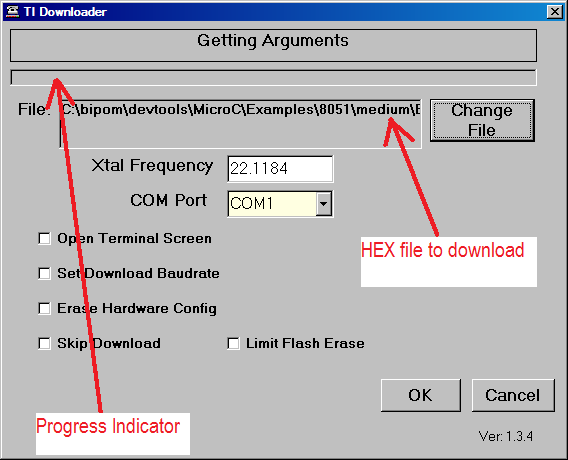
[3] Since the MSC1211 Microcontroller has 24-bit ADC, why do you advertise 18-bits ADC for MINI-MAX/51-F ?
Although the MSC1211 microcontroller is capable of resolving analog input signals up to 24 bits, achieving such high resolution levels is highly dependent on the setup and external conditions. Measurements with 16 bit and above resolutions require special attention to detail when setting up the system. It is very difficult to achieve resolutions beyond 18 bits in practice.
For best results, observe the following guidelines as much as possible:
- Keep the ambient temperature constant. Calibrate and measure at the same temperature. This will prevent temperature dependent drift from becoming a factor in the measurements.
- Keep the leads/wires from the board to the sensor(s) very short. Shielded cables are always preferred. Tie the shield to MINI-MAX/51-F analog ground.
- Use external low pass filters from the sensor(s) to MINI-MAX/51-F if needed.
- Install the board and the sensors in a metal enclosure (copper or cast iron, for example) and ground the metal enclosure to reduce the effects of radio frequency interference.
- An RS232 serial cable that connects the MINI-MAX/51-F to a PC's serial port transmits all kinds of noise from the PC to MINI-MAX/51-F through both signal and ground pins. If possible, disconnect the serial cable during measurements or use an isolated RS232 serial cable.
[4] How can I increase memory for MINI-MAX/51-F ?
Flash memory is 32K. In the old revision of this board, it used to be16K. Now it is 32K. This is the limit.If you want to use flash memory for data storage, there are few optionsto grow flash size:- The EEPROM socket on the board accepts up to 128K serial EEPROM.- You can install MMC-RTC-1 board that accepts up to Gigabytes of SD/MMC card.- You can install RAM-1 board that adds 512K RAM and 512K Flash. RAM-1 uses extra connectors and may disable your LCD/Keypad.Please note that these solutions increase the amount of flash for data. Program flash is still limited to 32K.
[5] Why is the download slow ?
If you are using a USB to COM converter such as CBL-USB-COM-1 from BiPOM, please change the latency timer settings of the USB to COM converter. See the document: CBL-USB-COM-1 Speed Improvements

